This article includes information about setting up a subscription with free trial to reviewing, changing, cancelling or reactivating a subscription plan.
Free Trial
Setting up BEST Network membership includes a free 30 day trial. During this time you will have full access to BEST Network tools for the subscription you are interested in.
Your credit card will not be billed for the subscription until the 30 day trial period is over. If you choose to cancel your subscription during the trial period your credit card will not be billed and your access to the BEST Network will terminate at the end of the 30 day trial.
Membership options
BEST Network Membership options vary by the tools available and the number of students and staff that will be given access under each subscription. Some of our membership plans allow you to register and set up your plan online. These include:
- Student tier;
- Academic tiers; and
- Institution Tier 1
Our higher Institutional membership tier plans require a contact request to set up the account. This is to enable our members to arrange payment by invoice and include a purchase order number. We will respond to your request and arrange access within 48 hours Monday to Friday.
Setting up a subscription with trial through the website
After reviewing the BEST Network Membership options, choose a plan that suits the number of students and staff that will require access under your subscription.
To set up your trial:
- Click the Free Trial button associated with the plan you are interested in
- Complete the required fields in the submission form and Continue to checkout
- Choose any optional add ons, for example the upload of images to Slice
- Complete the credit card details and check the terms and conditions box before clicking Complete sign up
- We use Outseta to manage our subscriptions. You will receive an email from support@best.edu.au via outseta.com with instructions to set up your Outseta account.
- After confirming your Outseta account you will be sent an email from communications@best.edu.au. This email will include your temporary password for accessing BEST Network tools.
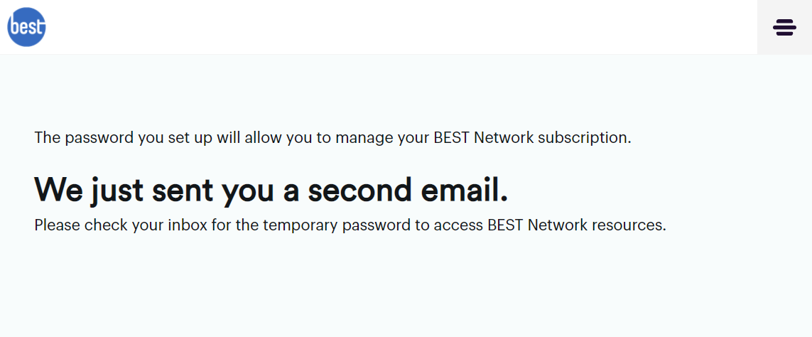
- Set up and confirm your new BEST Network password.This is the username and password that you will regularly use to access www.best.edu.au.
- You're ready to start using our tools and inviting other team members and students!
Reviewing your subscription plan
Each subscription is managed by one individual who holds the Subscription Owner role for that account. If you wish to review your current subscription:
- Log into https://account.best.edu.au/ with your BEST Network username and password
- Navigate to the Plan and Billing tab.
- Log in using your Outseta email and password (this was set up when you first created your subscription)
- Navigate to the plan tab and review the plan details.
Changing your plan
While trialling or subscribed to the BEST Network, you can change your membership plan prior to the next billing date:
- Log into https://account.best.edu.au/ with your BEST Network username and password
- Navigate to the Plan and Billing tab.
- Log in using your Outseta email and password (this was set up when you first created your subscription)
- Navigate to the plan tab
- Click Change Plan
- Review the plan options available and click the plan you wish to change to.
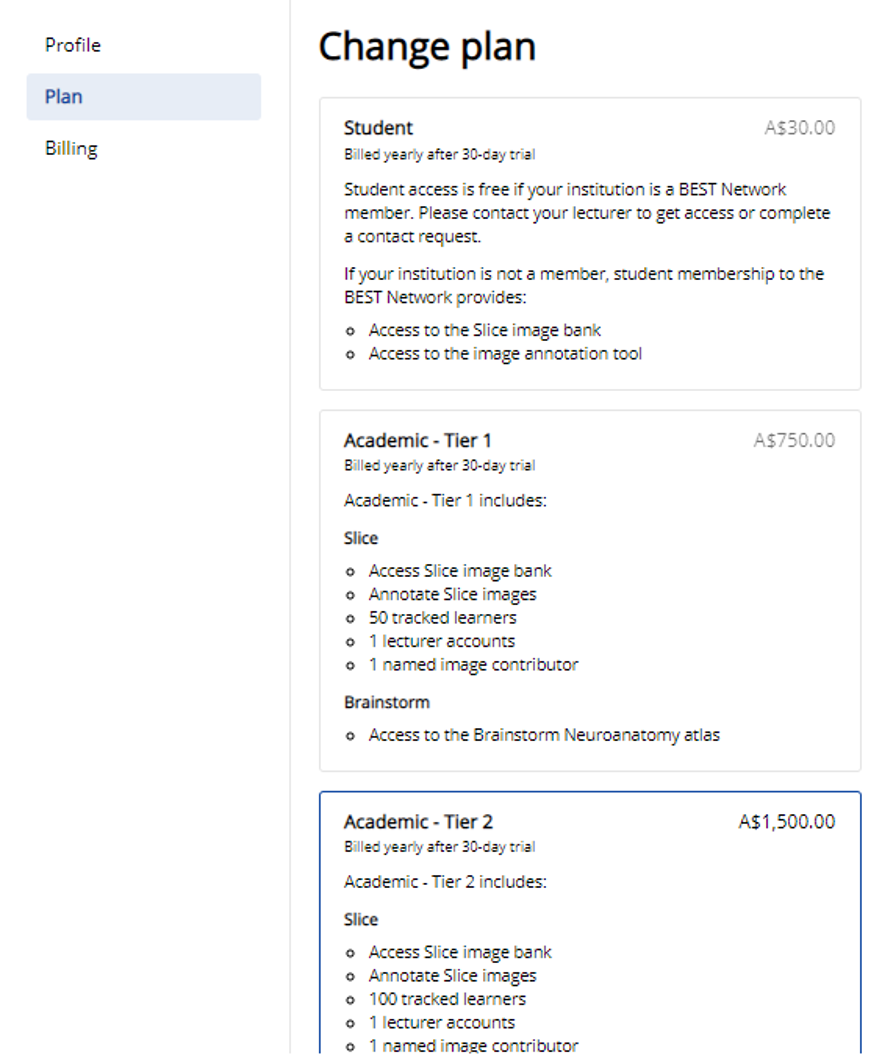
- Choose any optional add ons required.
- Confirm that you accept the Terms and Conditions and click Complete Plan Change
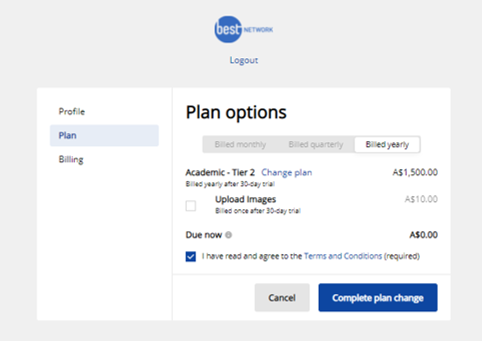
- A message will confirm the plan change. Click Ok.
Update or remove your credit card details
To update your credit card details:
- Log into https://account.best.edu.au/ with your BEST Network username and password
- Navigate to the Plan and Billing tab.
- Log in using your Outseta email and password
- Navigate to the Billing tab
- Review the summary of the credit card details held
- Click Update to enter a new credit card and click Save to confirm the new card.
To remove your credit card details:
- Log into https://account.best.edu.au/ with your BEST Network username and password
- Navigate to the Plan and Billing tab.
- Log in using your Outseta email and password
- Navigate to the Billing tab
- Review the summary of the credit card details held
- Click Remove and confirm this by clicking Remove Card to remove the card details.
Cancelling your subscription
When a subscription is cancelled, your access to BEST Network products is cancelled as well as for all members who were accessing products under your account.
To cancel your subscription:
- Log into https://account.best.edu.au/ with your BEST Network username and password
- Navigate to the Plan and Billing tab.
- Log in using your Outseta email and password
- Navigate to the Plan tab
- Click the red text "Cancel subscription"
- You will be asked for optional feedback as to why you are cancelling your subscription.
- Confirm the cancellation of the subscription by clicking Cancel subscription
- Your access won't be terminated until the end of the membership period or the end of the trial period.
NOTE: Our student plans are a one year subscription. Payment is charged at the end of the 30 day trial and the plan does not automatically renew. Therefore this plan does not need to be cancelled and there will be no red "Cancel subscription" option visible in the Account area. If you wish to continue your membership after the first year you will need to resubscribe.
Reactivating your subscription
When a subscription is reactivated, your access to BEST Network products is restored, as well as for any other members who access BEST under your account. If you have moved to a plan with a reduced number of Learners and Team Members, you may need to review the members who have access under your account and deactivate any Learners or Team members who no longer need access.
To reactivate/reopen your subscription:
- Log into https://account.best.edu.au/ with your BEST Network username and password
- Navigate to the Plan and Billing tab.
- Log in using your Outseta email and password
- Navigate to the Plan tab and click Restore plan to reactivate the plan you were previously subscribed to.
- To change to a new plan without restoring the old plan. Please contact us by submitting a help request.
Why Subscription Owners need two accounts
The BEST Network uses Outseta software to manage subscriptions and billing. When Subscription Owners set up membership through our website we set up both an Outseta account and a BEST Network account for you with the same email as the username. You may choose to use the same or a different password for these accounts.
The BEST Network account is used to log into all BEST Network websites. The Outseta account is only used when accessing the Plan and Billing tab within https://account.best.edu.au/.
Changing between Brainstorm and Slice plans
BEST Network Academic and Institutional plans include access to both Slice and Brainstorm. Brainstorm only plans are offered at a reduced rate and provide staff and students with access to only Brainstorm.
Subscription owners on Academic and Institutional plans can move between plans that provide access to both Slice and Brainstorm on an annual basis to select a plan that meets the current needs of their staff and students.
Subscription owners on Brainstorm only plans can move between Brainstorm only plans on an annual basis to select a plan that meets the current needs of their staff and students.
To move from a Brainstorm only plan to a Brainstorm and Slice plan, please contact us by submitting a help request.
