Slice was designed to be a flexible tool for teaching with virtual slides and our sometimes long
URL reflects the range of ways you can use Slice.
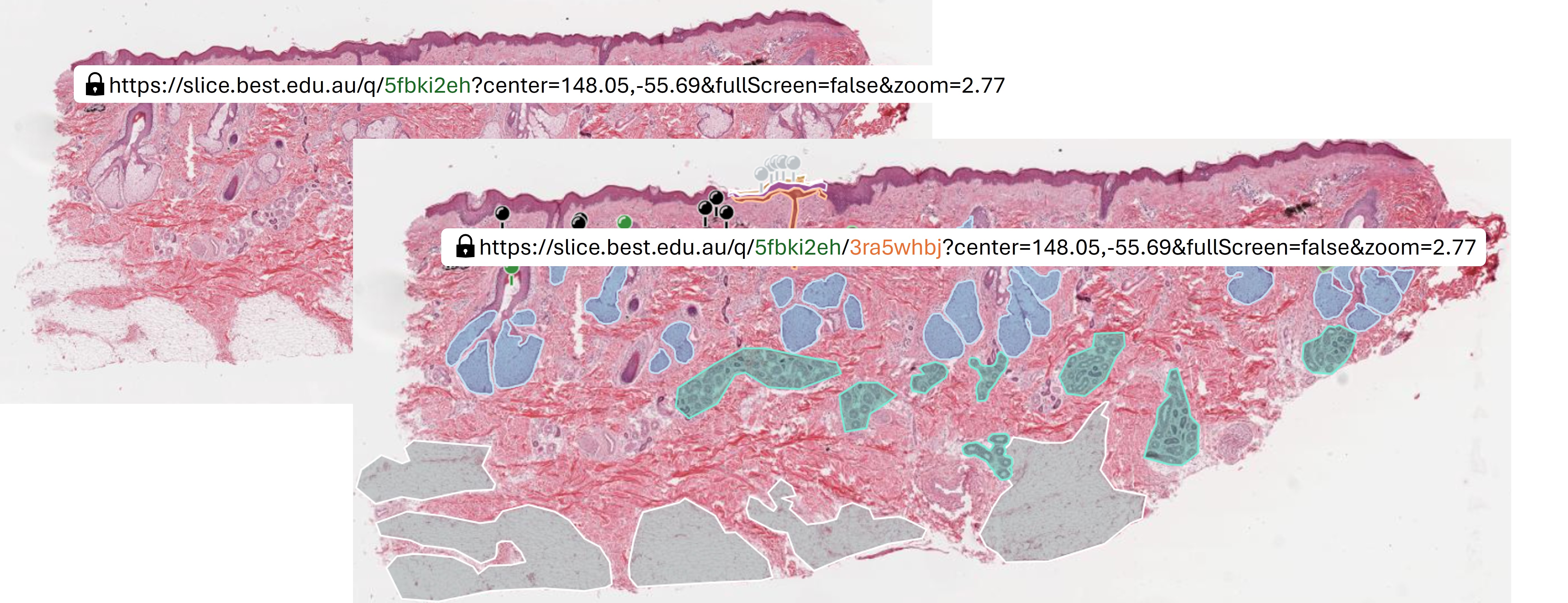
When an image is contributed to Slice we assign it a unique ID (green text), so we can keep your naming format (e.g. Histology_001.svs) and you can continue to use it to search for your images regardless as to whether other files share the name.
1. When you first load an image it is viewed at its lowest magnification without any annotation layers.
2. One of the reasons the URLs become long is that the specific zoom level, position of the current view and whether any annotations are selected are all captured. If you share one of these complete URLs you can be sure your colleagues and students will load the exact same view - same place, same magnification.
3. When you use the Slice annotation tool to create a layer of information on an image, we assign that a unique ID (orange text) too. When you are viewing a Layer, you can copy the URL to share that layer with a colleague or student group who are registered members of the BEST Network. So all the knowledge you have added can be effortlessly shared.
4. Lastly, using the fullscreen button under the image thumbnail removes the annotation panel on the left. The Slice URL captures whether the panel is open or closed and sharing the URL in either format will replicate the experience for those you share the link with.
The easiest way to use our URL is simply to hyperlink the URL to another shorter piece of text (such as it's file name) or an image in your Learning Management System or PowerPoint presentation.
